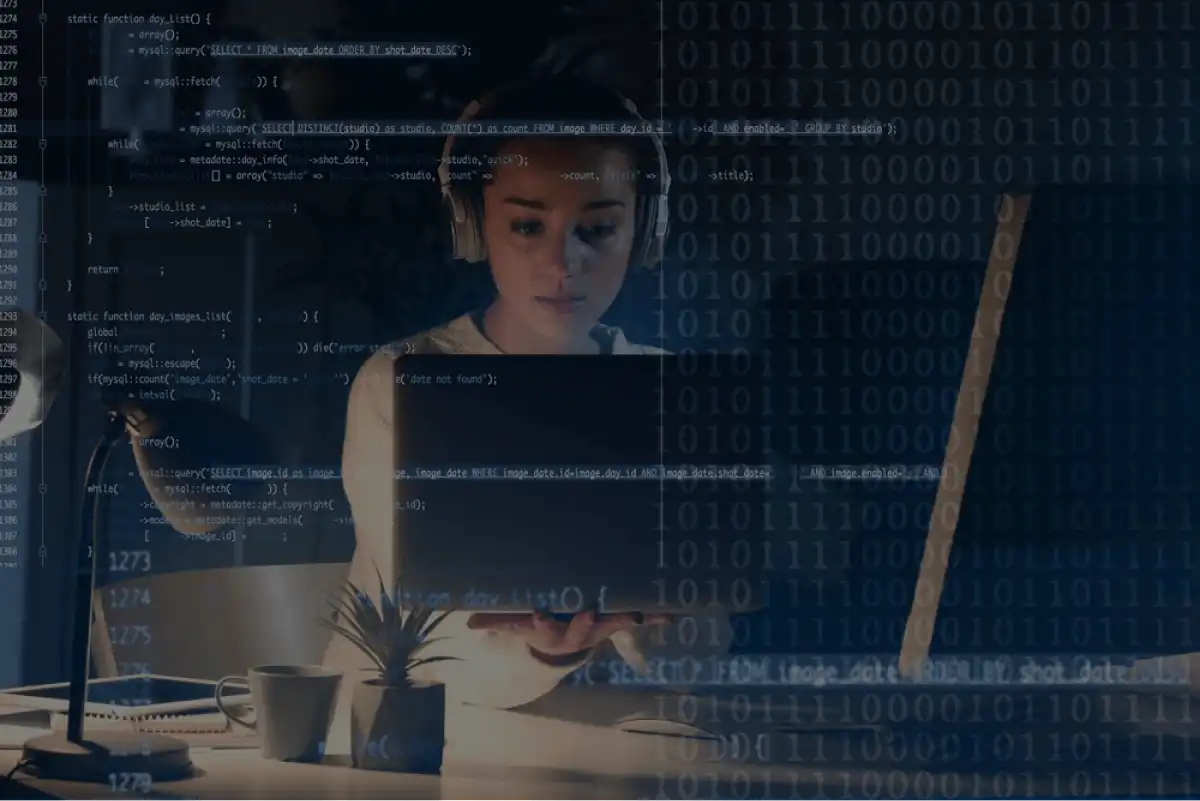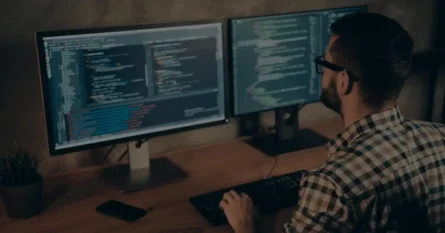While array indexing in JavaScript and TypeScript is fundamental, many developers don’t fully grasp its capabilities beyond basic access. This guide will clarify the concept of indexing, demonstrate common use cases, and unveil some advanced techniques with TypeScript classes and prototypes.
What is an index?
Indexing in JavaScript and TypeScript is a crucial concept for organizing and efficiently accessing data, particularly within arrays. It’s about assigning a numerical position to each item, allowing for quick retrieval.
Think of an array as a list. Each item in that list has a specific position, starting from 0 for the first item. This position is its index. For example, in an array ['apple', 'banana', 'cherry'], ‘apple’ is at index 0, ‘banana’ at index 1, and ‘cherry’ at index 2.
While the term “index property” might sometimes be confusing (especially when discussing regular expression matches), for arrays, the “index” refers to the zero-based numerical position of an element.
Beyond basic arrays, hash tables (implemented as Map objects or plain JavaScript objects) also utilize a form of indexing by storing key-value pairs, enabling rapid lookups based on a unique key.
In summary, understanding indexing is vital for efficient data manipulation, whether you’re working with simple lists, complex objects, or optimizing data retrieval using hash tables.
Understanding Arrays of Objects
Arrays of objects are a powerful and common data structure in JavaScript and TypeScript. They allow you to store collections of related data, where each item in the collection is an object with its own properties.
For instance, an array of strings is an array where each element is a string. Similarly, an array of user objects might look like this:
const users = [
{ id: 1, name: 'Alice', email: 'alice@example.com' },
{ id: 2, name: 'Bob', email: 'bob@example.com' },
{ id: 3, name: 'Charlie', email: 'charlie@example.com' }
];Here, users is an array, and each element within it is an object representing a user.
Working with Arrays of Objects and Indexing
- Accessing Elements by Index: You can access individual objects within an array using bracket notation and their numerical index:
console.log(users[0]); // { id: 1, name: 'Alice', email: 'alice@example.com' }
console.log(users[2].name); // "Charlie"Remember, indexing always starts from 0.
Initializing Arrays:
Populating Arrays: The push() method is commonly used to add elements to the end of an array:
Empty Arrays: You can create an empty array using literal syntax: const myArray = [];
const names = [];
names.push('John');
names.push('Jane');
console.log(names); // ['John', 'Jane']Setting Values at Specific Positions: You can directly assign a value to a specific index. If the index is beyond the current array length, the array will be extended, and intermediate elements will be undefined.
const myArray = [];
myArray[2] = 'example'; // myArray is now [undefined, undefined, 'example']
console.log(myArray.length); // 3Hash Tables (Maps): For efficient lookups based on a key rather than a numerical index, Map objects are ideal for creating hash tables in JavaScript:
const userMap = new Map();
userMap.set('alice_id', { name: 'Alice', age: 30 });
userMap.set('bob_id', { name: 'Bob', age: 25 });
console.log(userMap.get('alice_id')); // { name: 'Alice', age: 30 }This allows for quick retrieval of data without iterating through the entire array.
const numbers = [10, 20, 30, 40];
console.log(numbers.indexOf(30)); // 2
const foundIndex = numbers.findIndex(num => num > 25); // Finds the index of the first element that satisfies the condition
console.log(foundIndex); // 2 (for 30)Indexing in TypeScript Arrays of Objects
TypeScript adds type safety to arrays of objects, making indexing more robust. When working with arrays of objects in TypeScript, you’ll typically define an interface or type for the objects within the array.
interface User {
id: number;
name: string;
city: string;
}
const citizens: User[] = [
{ name: 'Tim', city: 'LA', id: 1 },
{ name: 'Billy', city: 'NY', id: 2 },
{ name: 'Jennifer', city: 'NJ', id: 3 }
];
// Accessing by index:
console.log(citizens[1].name); // "Billy"
// Using findIndex to get the index of a specific object:
const nyCitizenIndex = citizens.findIndex(c => c.city === 'NY');
console.log(nyCitizenIndex); // 1
console.log(citizens[nyCitizenIndex].name); // "Billy"Advanced Usage with TypeScript Classes and Prototypes
While the original text hints at advanced usage with classes and prototypes, it’s important to clarify what this might entail in the context of indexing.
- Type Safety with Custom Classes: When you define a class, TypeScript ensures that arrays of that class type will contain instances conforming to its structure. This enhances type safety when accessing properties via indexing.
class Product {
constructor(public id: number, public name: string, public price: number) {}
}
const products: Product[] = [
new Product(101, 'Laptop', 1200),
new Product(102, 'Mouse', 25)
];
console.log(products[0].name); // "Laptop" (TypeScript knows products[0] is a Product instance)- Prototype Chain and Indexing: The concept of the prototype chain primarily relates to inheritance and property lookup on objects, not direct array indexing itself. However, when an array contains instances of classes, the methods and properties defined on the class’s prototype are accessible through the indexed objects.
class Greeter {
constructor(public name: string) {}
greet() {
return `Hello, ${this.name}!`;
}
}
const greeters: Greeter[] = [
new Greeter('Alice'),
new Greeter('Bob')
];
console.log(greeters[0].greet()); // "Hello, Alice!"Here, greet() is a method from the Greeter prototype, accessed on the Greeters array element at index 0.
By leveraging TypeScript’s type system, you gain compile-time checks that ensure you’re working with the correct data structures and accessing properties safely, even when using array indexing. This leads to more robust and maintainable code.
Conclusion
Indexing is a core concept in JavaScript and TypeScript that goes beyond simply accessing elements by their numerical position. Understanding how to effectively use indexing with arrays, especially arrays of objects, along with methods like findIndex, and data structures like Map (hash tables), empowers you to write more efficient and effective code. With TypeScript, you can further enhance this by leveraging type safety to ensure data integrity.
If you have any queries or inquiries about Javascript indexing And Typescript indexing, Feel free to contact us!